Tap Settings¶
The first choice on the Settings screen is a drop-down tab labeled Taps. Clicking on this will allow you to configure taps number one through nine individually.
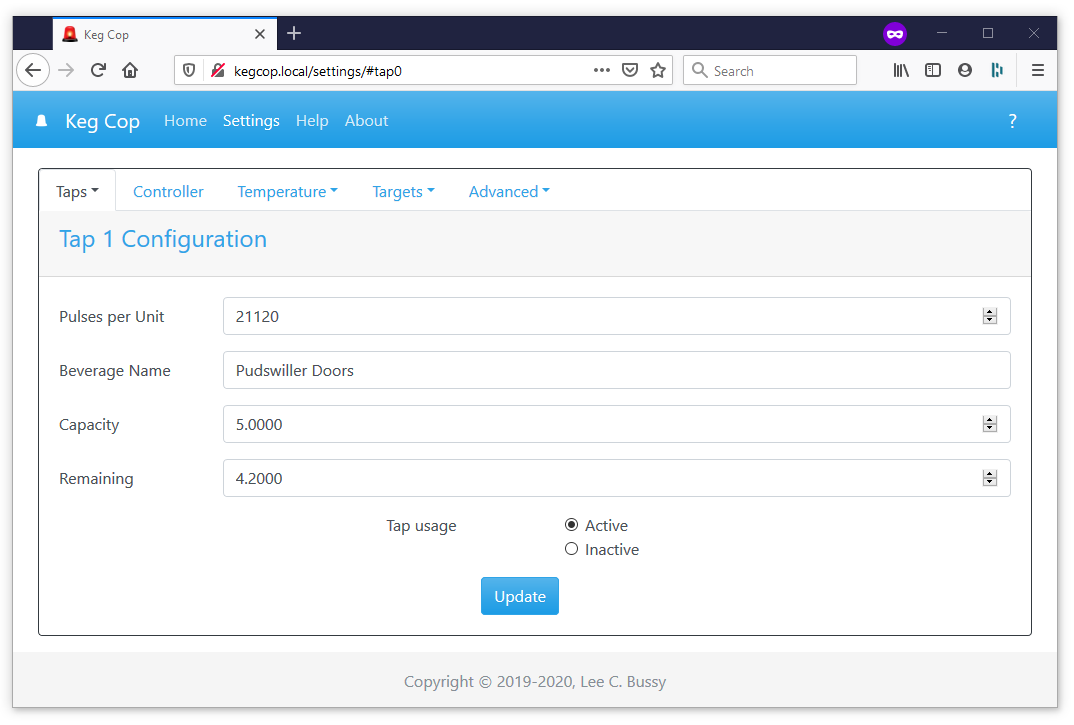
Enter the pulses per gallon/liter, the name of the beverage on tap, and the keg’s capacity. You may enter the initial amount remaining in the keg when you tap it or adjust it as needed. The amount remaining will debit automatically during use.
Setting the keg as active/inactive will determine if the keg reports to the upstream system and if it displays on the home page. The keg will be set to inactive automatically when a kick event is detected.
PPG/PPL Calibration¶
See the flowmeter calibration page for more information on calculating the PPG/PPL.